
Posts: 731 |
alyrtle Posted Sat 30 Jun, 2007 12:53 AM |
BEHOLD!TRAVIS BOBBLE HEADS!

ohh..peaceful..

they're warming their hands over an open fire. risque boys.
dun DUN DUNN |
|
|

Posts: 2721 |
Yulia Nox Posted Sat 30 Jun, 2007 1:15 AM |
WUUOOO
I loved the second one
;D!!
good job!
:D!! |
|
|

Posts: 32 |
aRnEz_fand Posted Sat 30 Jun, 2007 1:18 AM |
ohh this pick is so beautiful ohhh is goood
like this:

Greetings to all
Claudia |
|
|

Posts: 48 |
meags Posted Sat 30 Jun, 2007 1:54 AM |
| Verrrry cool |
|
|

Posts: 731 |
alyrtle Posted Sat 30 Jun, 2007 9:05 AM |
aRnEz_fand wrote: ohh this pick is so beautiful ohhh is goood
like this:
 Greetings to all
Claudia
Greetings to all
Claudia
thanks you guys!
btw, did you make that one? its cooool |
|
|

Posts: 477 |
mayfly Posted Sat 30 Jun, 2007 10:39 AM |
Here more come.


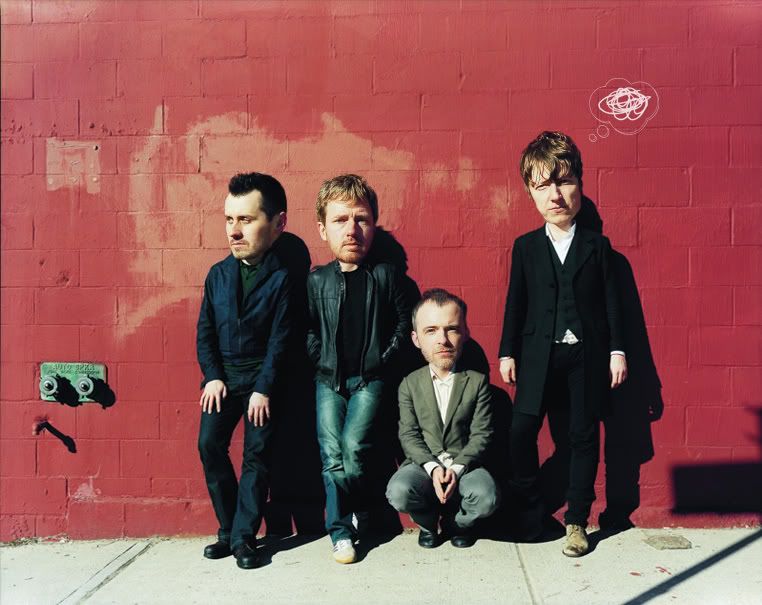
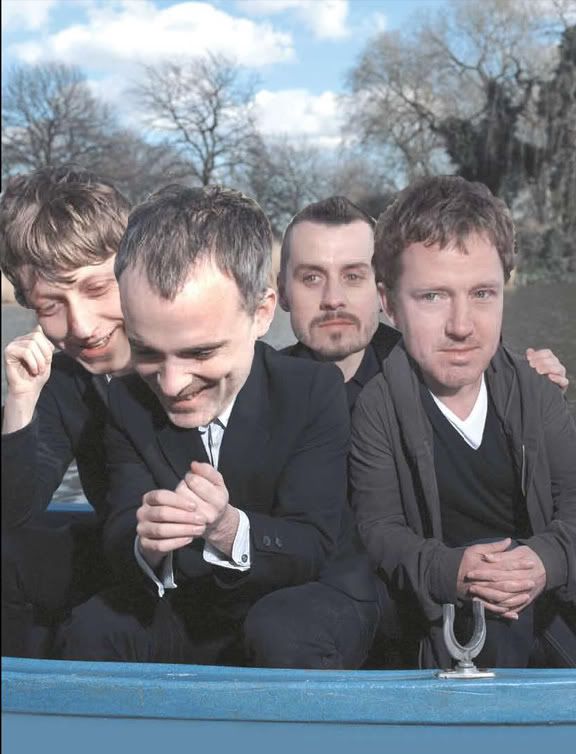
HAHAHAHAHAHHHHHHH...... |
|
|

Posts: 370 |
Natasa Posted Sat 30 Jun, 2007 11:22 AM |
mayfly wrote: Here more come.


HAHAHAHAHAHHHHHHH......
OMG!!These are grrreat!Especially the last one,can't stop laughing! :D |
|
|

Posts: 127 |
Dolly Mixed Up Girl Posted Sat 30 Jun, 2007 11:26 AM |
| Ha ha, these are cracking me up!!! |
|
|

Posts: 235 |
Els* Posted Sat 30 Jun, 2007 1:20 PM |
ahahahahaaha
crazy! |
|
|

Posts: 731 |
alyrtle Posted Sat 30 Jun, 2007 5:49 PM |
hahah i LOVE y ours!! especially the very first one where they're dressed in white. i think its cuz we can see their full bodies and they look more toyish when they're all wearing the same thing. :D
did you just use cut and paste? i know that's what i did, it doesn't look as cool! |
|
|

Posts: 477 |
mayfly Posted Sat 30 Jun, 2007 6:47 PM |
alyrtle wrote: hahah i LOVE y ours!! especially the very first one where they're dressed in white. i think its cuz we can see their full bodies and they look more toyish when they're all wearing the same thing. :D
did you just use cut and paste? i know that's what i did, it doesn't look as cool!
Ah. I tried to make them look like yours. It's so much fun. Haha~
Do you know how to use Quick Mask on Photoshop? I selected and copied their heads with Quick Mask and put them on the new layers. Then reduced the background images and rearranged 4 heads on and put a little bit of touches on the edge. This is how I've done. |
|
|

Posts: 1589 |
barby Posted Sat 30 Jun, 2007 7:21 PM |
Very Funny! jajaja excellent!
I love Travis! |
|
|

Posts: 731 |
alyrtle Posted Sat 30 Jun, 2007 8:53 PM |
Ah. I tried to make them look like yours. It's so much fun. Haha~
Do you know how to use Quick Mask on Photoshop? I selected and copied their heads with Quick Mask and put them on the new layers. Then reduced the background images and rearranged 4 heads on and put a little bit of touches on the edge. This is how I've done. [/quote]
wow, no, i've never heard of that, but i'll have to learn it! on paint shop pro, i used that thing that looks like a magic wand, and just click points around their head and copy that, so it looks more jaggidy |
|
|

Posts: 477 |
mayfly Posted Sat 30 Jun, 2007 9:04 PM |
| sorta same way. we just need their heads. haha. |
|
|